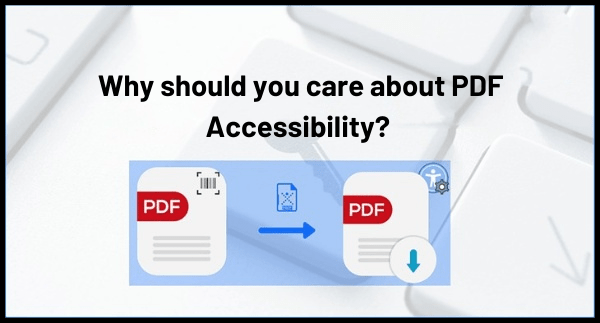What is PDF Accessibility and Remediation?
PDF Accessibility and Remediation allows us to bake extra (or absent) instructions into a PDF so that a screen reader may parse or interpret the document in accordance with the document creator\’s intended. It\’s a method of inserting metadata (tags) into a page that tells screen readers what the various pieces are and how to read them. For instance, which element is a table and which is a list or image.
When you use a screen reader, you will observe that it reads a screen from left to right, one element after another. It will read the screen as it navigates a document, Web page, or PDF that you have requested it to read. If you want a screen reader to read properly, you must instruct it where to go when it has finished reading the current element. Unlike HTML or XML, PDFs lack tags on which screen readers can rely. There are some techniques to mark up text in a PDF, such as using headings, page breaks, or paragraphs, but they aren\’t necessarily correct or dependable.
When converting a fully accessible document from Word or Google Docs to PDF, remediation is also required. Some accessibility features may be lost during conversion.
What is the Process of PDF Remediation?
PDF accessibility can be done in a variety of ways. Tagging common elements such as photos, tables, lists, links, and headings, as well as adding the reading order and providing alt text for images, are all part of this process. To find and correct accessibility issues in PDFs, you can utilize Adobe \”Make Accessible\” or \”Autotag Document\” capabilities in Acrobat Pro. These capabilities, however, are best kept for situations in which the document contains few components other than text blocks and headings. Remediation in a PDF with several parts such as tables, photos, and lists still requires significant manual labor.
Why Should You Care About PDF Remediation?
Consider a PDF you recently viewed. Recall all of the distinct pieces in there: headings or titles, photos, tables, headers and footers, page numbers, various infographics, and so on. A screen reader typically scans the PDF from top-left to bottom-right, determining what element type is there, and then processing it. When there are many items with the same name, or when there are multiple columns and table headings on a single page, a screen reader\’s task becomes more complex.
Take a look at this infographic, for example. Whether this is an image or a PDF document, it is obvious that a screen reader will have difficulty reading all of the parts in the correct order. If left to its own devices, a screen reader will most likely understand the Blue headers as \”How a device locates itself, how location data is obtained…\” Instead, you could want it to say \”Mobile devices contain hardware… \” It then reads the first blue heading, \”How a device locates itself.\” Only PDF remediation allows for this.
What Are the Real Needs of the Users?
An end user who uses assistive technology, such as a screen reader, expects to receive the same information from a PDF that other users do. To that end, accessibility in PDFs must be prioritized and not treated as an afterthought. However, when this is not possible, or when conversions render PDFs inaccessible, remediation is required. While certain PDF accessibility issues can be resolved using automatic tools such as those provided by Adobe, full PDF restoration necessitates additional effort. Unless you\’re utilizing an AI-enabled technology like the PREP (PDF and Document Cleanup Platform), it\’s best to leave your PDF remediation to skilled professionals.
For PDF Accessibility and Remediation Services contact us at info@dtplabs.com