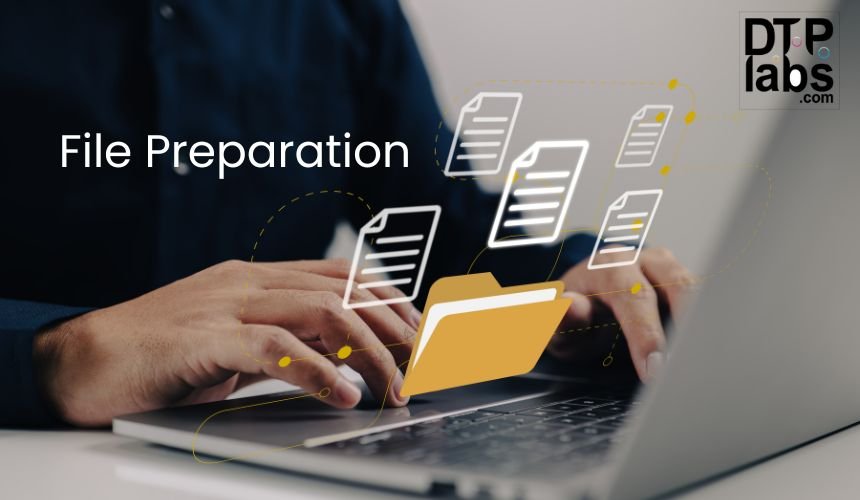Introduction
In the world of design and marketing, getting your message across through printed materials remains a powerful and enduring method. Whether it’s brochures, business cards, posters, or packaging, the quality of your printed materials can make a significant impact on how your brand is perceived. However, creating high-quality printed materials requires careful File Preparation. In this comprehensive guide, we will explore the importance of file preparation for print and provide valuable insights to ensure your printed materials look their best.
Achieving Optimal Print Quality
Printed materials are tactile and visually striking, and achieving optimal print quality is essential to create a positive impression. Proper file preparation ensures that the images and text in your materials are sharp, colors are vibrant, and details are crisp. It also minimizes the risk of common printing issues like pixelation, color shifts, and misalignment.
Format and Resolution
Before diving into the details of file preparation, let’s address the fundamentals. When designing for print, it’s essential to use the right format and resolution. The most commonly used format is PDF (Portable Document Format), as it preserves the layout and fonts. As for resolution, images should be at least 300 DPI (dots per inch) to ensure they appear clear and sharp when printed.
Color Management
Maintaining consistent and accurate colors is crucial in print design. Different printers and printing methods may have variations in color output. To ensure your colors are accurate, use CMYK (Cyan, Magenta, Yellow, Black) color mode instead of RGB (Red, Green, Blue), which is used for screens. Additionally, consider using Pantone or spot colors for precise color matching.
Bleed and Margins
Bleed and margins are essential for a clean and professional print. Bleed refers to the area beyond the edge of the page where the design extends. It ensures that there are no white edges when your material is trimmed after printing. Margins, on the other hand, are the safety zones within which important content should be placed to prevent it from being trimmed or cut off during production.
Fonts and Text
Choose fonts that are legible and available in print. It’s recommended to convert fonts to outlines or embed them in the document to avoid font substitution issues. Additionally, make sure the text is well-aligned, properly spaced, and error-free.
Images and Graphics
High-resolution images are crucial for print. Low-resolution images may appear pixelated when printed. When sourcing images, use stock photos or vector graphics, and ensure they are licensed for commercial use. Pay attention to image size and cropping to fit the layout correctly.
Image Compression and File Size
While high-resolution images are essential, it’s also important to manage file sizes. Large files can slow down the printing process and may not be suitable for certain print methods. Optimize images through compression techniques without compromising quality.
Transparent Backgrounds
If you have elements with transparent backgrounds, such as logos or graphics, make sure they are saved with transparency intact. This is especially important for designs that will be printed on colored or textured paper.
Proofreading and Testing
Before finalizing your design, proofread all text and check for errors. It’s also a good practice to print a test copy to review the overall layout and color accuracy. This step can save you from costly mistakes during large print runs.
Prepress Preparation
Once your design is ready, you’ll need to work with a print service provider. They will often request your files in a specific format, and you may need to package your design with all the necessary fonts and linked images. Be sure to follow their guidelines to ensure a smooth print production process.
Communication with Print Service Providers
Effective communication with your print service provider is key to a successful print job. Discuss your requirements, expectations, and any specific considerations related to your project. They can provide valuable insights and guidance to ensure the best results.
File Backup and Archiving
After your project is completed, it’s important to keep backups of your design files and any linked assets. This ensures that you can easily make revisions or reprints in the future.
Conclusion
File preparation for print is a critical step in ensuring the quality and success of your printed materials. It involves various aspects, from format and resolution to color management and proper margins. With attention to detail and careful preparation, you can create printed materials that leave a lasting impression and effectively convey your message. Whether you’re designing for brochures, business cards, or large banners, following these guidelines will help you achieve the best possible results in the world of print.
DTP Labs is a Desktop Publishing company based in New Delhi, India. We offer book publishing Services, PDF to Word conversions, post-translation DTP, and e-Learning localization services to translation agencies worldwide. To avail of our services, check out our website www.dtplabs.com, or contact us at info@dtplabs.com.