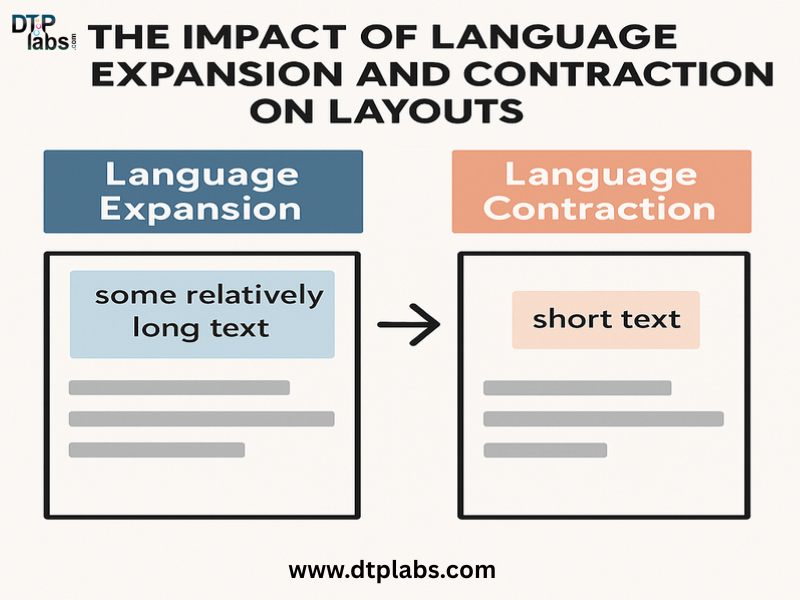Language expansion and contraction significantly impact layouts in translation, requiring designers and localization experts to anticipate and manage these changes to maintain visual integrity and usability. While text contraction can result in an excessive amount of vacant space, text expansion can cause overcrowding, increased page counts, or decreased whitespace. These changes can impact design components, interface performance, and even SEO.
What Is Language Expansion and Contraction?
When translating between languages, we often come across a phenomenon called text expansion or contraction. This happens because different languages convey the same notion with different numbers of words. Text expansion is the tendency for a document to grow in length during translation, where a 1,000-word text translated from Arabic to English often ends up being around 1,250 words. On the other hand, translating 1,000 words from English into Danish may result in a shorter text, with the final count averaging around 900 words.
How Language Expansion and Contraction Happen
Several factors contribute to text expansion and contraction:
- Grammar and Syntax: The structure of sentences varies between languages, affecting the overall word count.
- Word Usage and Terminology: Concepts that are brief in one language are described with more words in another.
- Subject Matter: Technical, legal, or academic texts often become longer because they require precise terminology.
- Language Pair: Some languages tend to be naturally more wordy, while others are more succinct.
- Cultural adaptation: Translating idioms, metaphors, or culture-specific references often involves providing additional context to ensure they are both meaningful and suitable for the target culture.
- Vocabulary limitations in the target language: When the target language does not have a direct equivalent for concise terms, it is often necessary to use descriptive phrases instead.
- Simplification: Languages that tend to use more words for expression often result in more concise translations in other languages. For example, the Spanish phrase “iniciar sesión en su cuenta” is rendered more simply in English as “log in to your account.”
Common Issues Caused by Text Expansion/Contraction
- Font
Languages that do not use the Latin alphabet—such as Japanese, Arabic, and Chinese—typically require different fonts than those used for Latin-based languages like English, Spanish, and French. This changes the typesetting of the piece.
- Text Width
Scripts used in languages like Chinese, Thai, and Korean are generally more complex than those of Latin-based languages. Even if somehow the number of characters in a text stays the same, the spacing between those characters may not be due to the change during typesetting.
- Text Height
Many Asian languages, such as Arabic, Chinese, Korean, Thai, and Japanese, often require more vertical space for better readability. These languages feature complex characters, unlike English. When translating from English to any of these languages, text expansion is a crucial consideration for both designers and translators, as the same content in English may occupy more space when translated into these Asian languages.
- Overlapping Elements
UI components such as buttons, images, or checkboxes overlap when space is insufficient.
- Compound Nouns
The German language poses a unique challenge for translators due to its tendency to combine short words into lengthy compound terms. This can be difficult for designers, as breaking a sentence into multiple lines is straightforward, but doing the same with a single long phrase is not as simple a word, namely a Nou.
- Abbreviations
As mentioned earlier, abbreviations in English are not universally applied and can create challenges in other languages. Abbreviations can present challenges in design and translation, as they are often hard to interpret and translate correctly.
Best Practices to Handle Language Length Variations
- Design with flexibility
Designing with flexibility involves utilizing UI components that can adapt to varying content sizes, eliminating the need for redesigns with each new language. By implementing flexible layouts, like auto-resizing containers instead of fixed-width text boxes, the text can adjust dynamically to fit its container. This approach is especially useful for localizing mobile interfaces, where screen space is typically limited.
- Test with Pseudo-Localization
Pseudolocalization is an effective method for identifying potential layout problems before they affect users. It mimics languages with longer or shorter text, allowing you to test how a user interface handles different scenarios.
- Use Icons Wisely
Icons have the ability to convey universal messages, reducing the reliance on text. But ensure icons are culturally appropriate and supported by tooltips or labels.
- Prioritize Content Hierarchy
Trim unnecessary words in the source language. Simpler and clearer content usually translates more effectively and reduces expansion.
- The Role of DTP Specialists
DTP specialists play a crucial role in managing the challenges of language expansion and contraction on layouts, ensuring that translated content maintains the visual integrity of the original while adapting to different linguistic requirements. They are essential for maintaining consistent branding and ensuring that materials look polished and resonate with international audiences.
Conclusion
Language expansion and contraction are natural linguistic phenomena, but their impact on design and layout is very real. Neglecting them can result in poor user experiences, costly rework, and potential damage to your brand in international markets.
By planning ahead, designing with flexibility, and adopting internationalization best practices, businesses can create multilingual content that looks and works great in every language.
Whether you’re designing an app, website, document, or software interface, always think globally. The key is to build layouts that respect and accommodate the beautiful variety of human languages—because global content deserves global-ready design.
DTP Labs is a desktop publishing company based in New Delhi, India. We offer book publishing Services, PDF to Word conversions, post-translation DTP, and e-Learning localization services to translation agencies worldwide. To avail of our services, check out our website www.dtplabs.com, or contact us at info@dtplabs.com.